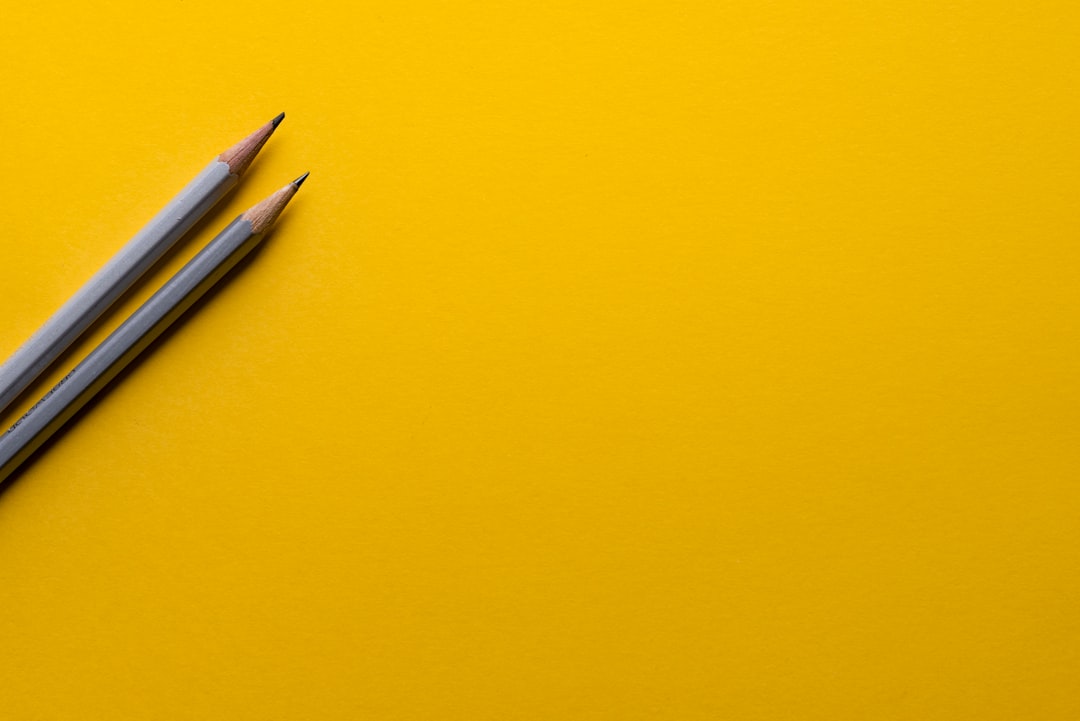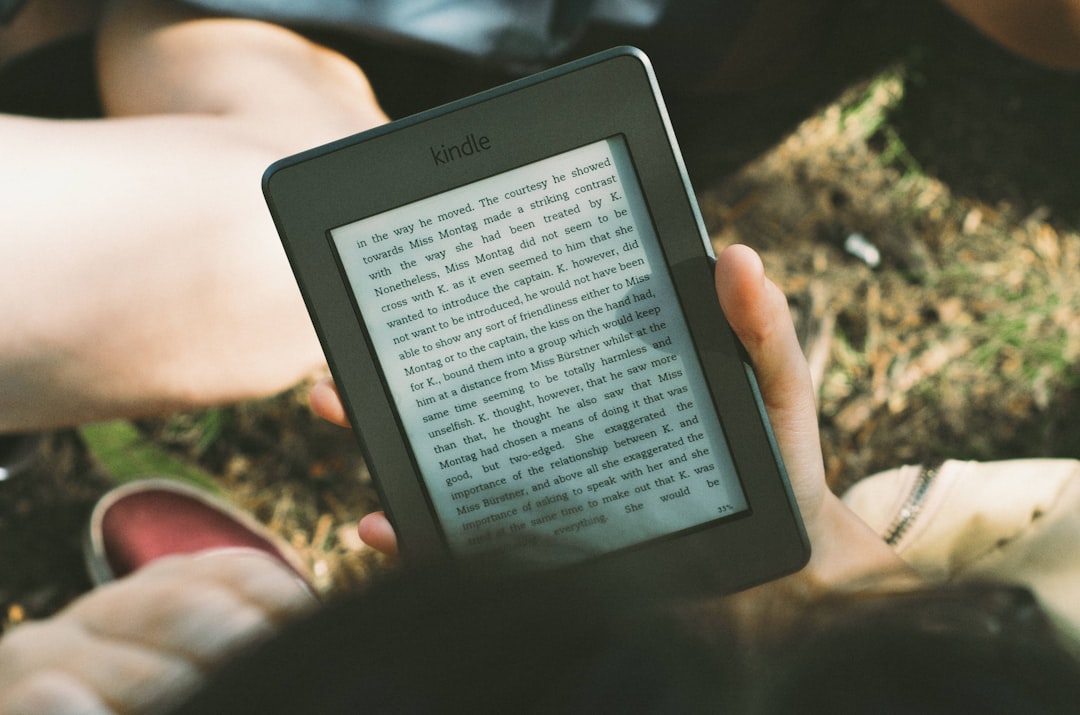As digital products grow in complexity and scale, design systems have become essential tools for maintaining consistency, improving efficiency, and ensuring high-quality user experiences. A well-implemented design system serves as a single source of truth that helps teams build products more efficiently while maintaining brand integrity across platforms and products.
What Is a Design System?
A design system is a collection of reusable components, guided by clear standards, that can be assembled to build any number of applications. It's more than just a UI kit or style guide—it's a complete ecosystem that includes:
- Design principles and philosophy
- Component libraries (both visual design and code)
- Pattern libraries
- Documentation and usage guidelines
- Design tokens (colors, typography, spacing, etc.)
- Accessibility standards
- Brand voice and content guidelines
In essence, a design system bridges the gap between design and development, creating a shared language that enables teams to work more efficiently.
The Benefits of Design Systems
Implementing a design system offers numerous advantages:
Consistency and Coherence
Design systems ensure consistent user experiences across products and platforms. When users encounter familiar patterns and behaviors, they can navigate more intuitively, reducing cognitive load and improving overall satisfaction.
Efficiency and Speed
With a library of pre-built, tested components, designers and developers spend less time creating and recreating common elements. This accelerates the product development process and allows teams to focus on solving unique problems rather than reinventing the wheel.
Quality and Accessibility
Components in a design system are thoroughly tested for functionality, usability, and accessibility. Using these vetted elements helps ensure that products meet quality standards and compliance requirements.
Collaboration and Alignment
A shared design system creates a common language between designers, developers, product managers, and other stakeholders. This alignment reduces misunderstandings and streamlines communication throughout the product development lifecycle.
Scalability
As your product portfolio grows, a design system allows you to scale efficiently. New team members can onboard more quickly, and new products can maintain brand consistency without starting from scratch.
Building a Design System: Key Components
Creating an effective design system involves several critical components:
1. Design Principles
Start by establishing the core principles that will guide your design decisions. These principles should reflect your brand values and the specific needs of your users. For example:
- "Clarity over cleverness" - prioritizing clear communication over trendy but potentially confusing designs
- "Inclusive by default" - ensuring designs work for all users, regardless of ability or context
- "Purposeful animation" - using motion only when it enhances understanding or provides feedback
These principles serve as decision-making tools when teams face design challenges.
2. Design Tokens
Design tokens are the foundational elements of your visual language—the variables that define your system's appearance. They include:
- Color palette (primary, secondary, accent, and functional colors)
- Typography scales (font families, sizes, weights, and line heights)
- Spacing units and grid specifications
- Shadow styles and elevation levels
- Border radii and other shape definitions
Tokens should be defined in a platform-agnostic way and then translated into specific implementation formats (CSS variables, Swift constants, etc.).
3. Component Library
The component library is the heart of your design system—a collection of reusable UI elements that can be combined to create interfaces. When building your component library:
- Start with atomic components (buttons, inputs, icons) and progressively build more complex ones
- Define component variants and states (default, hover, active, disabled, etc.)
- Document each component's purpose, usage guidelines, and properties
- Include code examples alongside visual references
- Establish naming conventions that make sense to both designers and developers
Your component library should evolve with your products, adding new elements as needs arise and refining existing ones based on user feedback and testing.
4. Pattern Library
While components are the building blocks, patterns show how these components work together to solve specific user needs. Your pattern library might include:
- Form patterns (validation, error handling, multi-step processes)
- Navigation patterns (menus, breadcrumbs, pagination)
- Data display patterns (tables, cards, lists)
- Communication patterns (notifications, modals, tooltips)
Each pattern should include guidance on when to use it, how to implement it correctly, and any considerations for different contexts or platforms.
5. Documentation
Comprehensive documentation is what transforms a collection of assets into a truly useful design system. Your documentation should include:
- Getting started guides for different roles (designers, developers, product managers)
- Technical implementation details
- Design file usage instructions
- Contribution guidelines and governance information
- Version history and roadmap
- Examples and case studies
Make your documentation searchable, visually clear, and easy to navigate. Remember that documentation that isn't used is effectively nonexistent.
Implementation Strategies
Building a design system is a significant undertaking. Here are strategies for successful implementation:
Start Small and Iterate
Don't try to build a comprehensive system all at once. Begin with the most frequently used components and expand gradually. This approach allows you to deliver value quickly and refine your processes along the way.
Establish Governance
Decide who will maintain the system, how changes will be proposed and approved, and what the update cadence will be. Clear governance ensures your system remains relevant and useful over time.
Involve Multiple Disciplines
Design systems are most successful when they involve collaboration between designers, developers, content strategists, and other stakeholders from the beginning. This cross-functional approach ensures the system meets everyone's needs.
Build Advocacy
Identify champions within your organization who can advocate for the design system and help others understand its value. Regular showcases, workshops, and success stories can help build organizational buy-in.
Measure Success
Establish metrics to evaluate your design system's impact. These might include:
- Adoption rates across teams and products
- Time saved in design and development
- Reduction in design inconsistencies
- Improvement in user experience metrics
- Developer and designer satisfaction
Use these metrics to demonstrate value and guide future investments in the system.
Common Challenges and Solutions
Challenge: Balancing Flexibility and Consistency
Solution: Create a tiered system of components with different levels of customization. Core components (like buttons or inputs) might be highly standardized, while more complex patterns could offer greater flexibility.
Challenge: Keeping the System Updated
Solution: Integrate the design system into your regular product development process. Allocate dedicated time for maintenance and updates, and establish clear processes for contributing improvements.
Challenge: Driving Adoption
Solution: Make using the design system the path of least resistance. Provide excellent documentation, integration with popular tools, and responsive support for teams implementing the system.
Challenge: Handling Legacy Products
Solution: Develop a phased migration strategy rather than expecting immediate full adoption. Consider creating bridge components that help transition from old to new patterns gradually.
Conclusion
A well-crafted design system is more than a collection of UI components—it's a strategic asset that enhances product quality, team efficiency, and business outcomes. By creating a shared language and standardized building blocks, design systems enable organizations to scale their digital products while maintaining consistency and quality.
While building and maintaining a design system requires investment, the returns in terms of efficiency, quality, and user satisfaction make it well worth the effort for organizations with multiple digital products or complex interfaces.
Remember that the most successful design systems evolve continuously, responding to user needs, technological changes, and organizational learning. With proper care and feeding, your design system can become an invaluable foundation for your digital product strategy.