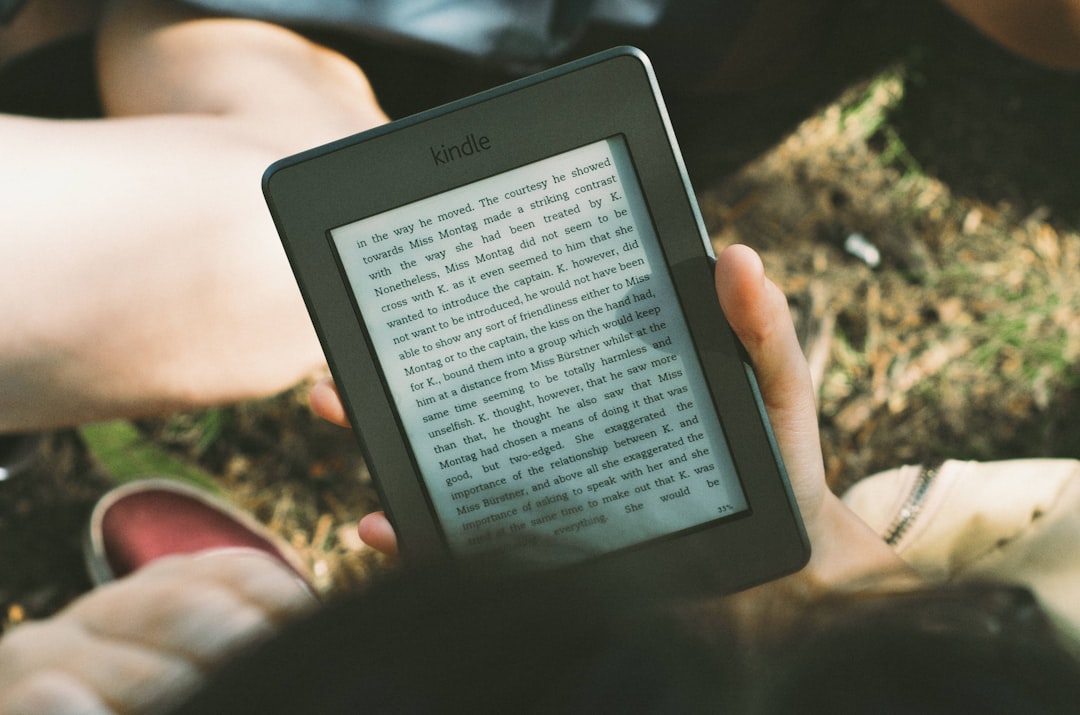In today's digital landscape, users access websites and applications on an ever-expanding range of devices—from tiny smartwatches to massive desktop monitors and everything in between. Creating experiences that work seamlessly across this spectrum is no longer optional; it's a fundamental requirement. This article explores modern approaches to responsive design that go beyond the basics to ensure your digital products provide optimal experiences regardless of device or context.
Moving Beyond Mobile-First to Context-First
While mobile-first design has been the standard approach for over a decade, today's responsive design requires a more nuanced perspective. Rather than simply designing for screen sizes, we need to consider the entire context of use:
Device Capabilities
Modern devices vary not just in screen size but in capabilities. Consider these factors when designing responsive experiences:
- Touch vs. pointer input (many devices now support both)
- Processing power and memory constraints
- Connection speed and reliability
- Available sensors (GPS, accelerometer, etc.)
- Display characteristics (resolution, color gamut, refresh rate)
A truly responsive design adapts not just layouts but functionality based on the capabilities available.
User Context
Beyond the device itself, consider the circumstances in which users interact with your product:
- Attention level (focused vs. distracted)
- Environment (bright outdoors vs. dark room, noisy vs. quiet)
- Time constraints (quick check vs. extended session)
- Physical situation (stationary vs. on the move)
These contextual factors should influence not just how your design looks, but how it functions and what tasks it prioritizes.
Core Techniques for Modern Responsive Design
While the principles of responsive design have evolved, several foundational techniques remain essential:
Fluid Layouts with Modern CSS
CSS has evolved significantly, offering powerful tools for creating truly flexible layouts:
- CSS Grid: Perfect for two-dimensional layouts, allowing precise control over both rows and columns
- Flexbox: Ideal for one-dimensional layouts and component alignment
- Container Queries: Allow components to respond to their parent container's size rather than just the viewport
- Logical Properties: Enable direction-agnostic layouts that work seamlessly across different writing modes and languages
Combining these technologies allows for layouts that adapt fluidly to any screen size without relying solely on breakpoints.
Responsive Typography
Text readability is crucial across all devices. Modern approaches to responsive typography include:
- Fluid Typography: Using viewport units and calc() to scale font sizes smoothly between minimum and maximum values
- Variable Fonts: Adjusting weight, width, or other attributes based on screen size to maintain readability
- Modular Scale: Maintaining proportional relationships between different text elements across all sizes
- Line Length Control: Ensuring optimal characters per line (45-75) for readability regardless of screen width
Well-implemented responsive typography adapts seamlessly across devices while maintaining hierarchy and readability.
Responsive Images and Media
Media elements often consume the most bandwidth and can significantly impact performance. Modern approaches include:
- Picture Element: Serving different image files based on screen size, pixel density, or format support
- Srcset and Sizes: Letting browsers choose the most appropriate image based on device characteristics
- Art Direction: Not just scaling images but using different crops or compositions for different devices
- Lazy Loading: Loading images only as they enter the viewport to improve initial page load
- Modern Formats: Using WebP, AVIF, or other efficient formats with appropriate fallbacks
The goal is delivering the optimal visual experience while minimizing bandwidth usage and loading times.
Advanced Responsive Patterns
Beyond the basics, several advanced patterns can enhance the user experience across devices:
Feature Detection and Progressive Enhancement
Rather than assuming what features are available, detect capabilities and enhance the experience accordingly:
- Use @supports in CSS to apply styles only when certain features are supported
- Implement JavaScript feature detection to provide appropriate functionality
- Build a baseline experience that works everywhere, then enhance for capable devices
- Consider offline functionality for intermittent connectivity
This approach ensures all users get a functional experience, with enhancements for those on more capable devices.
Content Prioritization
Different contexts call for different content priorities:
- Identify core content and functionality that should be available in all contexts
- Develop strategies for progressive disclosure of secondary content
- Consider how navigation patterns should adapt to different screen sizes
- Use analytics to understand what content users access most on different devices
The goal is to present the most relevant content first, based on the user's likely needs in different contexts.
Input Method Adaptation
Different devices use different input methods, each with unique considerations:
- Design touch targets of at least 44×44 pixels for touchscreens
- Implement hover states and precise interactions for pointer devices
- Support keyboard navigation for accessibility and power users
- Consider voice input and other alternative interaction methods
- Use feature detection to adapt to the input methods available
A truly responsive interface adapts not just to how it displays information but to how users interact with it.
Performance as a Feature
Performance is a critical aspect of responsive design, particularly for devices with limited resources:
- Implement responsive loading strategies (serving lighter resources to less capable devices)
- Use code splitting to load only what's needed for the current context
- Optimize animations and transitions for device capabilities
- Consider service workers for improved performance and offline functionality
- Test performance on actual devices, not just emulators
A responsive design that's slow to load or interact with fails regardless of how good it looks.
Testing and Validation
Comprehensive testing is essential for effective responsive design:
Cross-Device Testing
Test on real devices whenever possible, focusing on:
- A representative sample of common device categories
- Older devices with limited capabilities
- Newer devices with cutting-edge features
- Different browsers and operating systems
- Various connection speeds and conditions
While emulators and responsive design tools are useful, they can't replace testing on actual devices.
Continuous Validation
Responsive design isn't a one-time effort but an ongoing process:
- Implement automated testing for layout issues across breakpoints
- Use analytics to identify potential problems on specific devices
- Collect user feedback about device-specific issues
- Regularly review designs as new devices and screen sizes emerge
- Stay updated on evolving best practices and technologies
The device landscape continues to evolve, and your responsive approach should evolve with it.
Future Trends in Responsive Design
As we look ahead, several emerging trends will shape the future of responsive design:
Adaptive UIs with AI
Artificial intelligence is beginning to influence how interfaces adapt to users:
- Personalized layouts based on user behavior and preferences
- Predictive loading of content likely to be needed next
- Interfaces that learn from interaction patterns and adapt accordingly
- Content prioritization based on context and past behavior
These approaches go beyond static responsive rules to create truly adaptive experiences.
Beyond Screens: Responsive Design for New Interfaces
The future of responsive design extends beyond traditional screens:
- Voice interfaces and conversational UIs
- Augmented and virtual reality experiences
- Wearable devices with minimal display areas
- Smart home displays and other ambient computing interfaces
The principles of responsive design—adapting to context and capabilities—remain relevant even as we move beyond conventional screens.
Conclusion
Responsive design has evolved from a technique for handling different screen sizes to a comprehensive approach for creating adaptable, context-aware experiences. By focusing not just on how your design looks across devices but on how it functions in different contexts, you can create digital products that truly meet users' needs regardless of how they access your content.
The most effective responsive designs combine technical implementation with a deep understanding of user context, creating experiences that feel natural and appropriate across the entire spectrum of devices. As the device landscape continues to evolve, this flexible, user-centered approach will remain essential for delivering high-quality digital experiences.